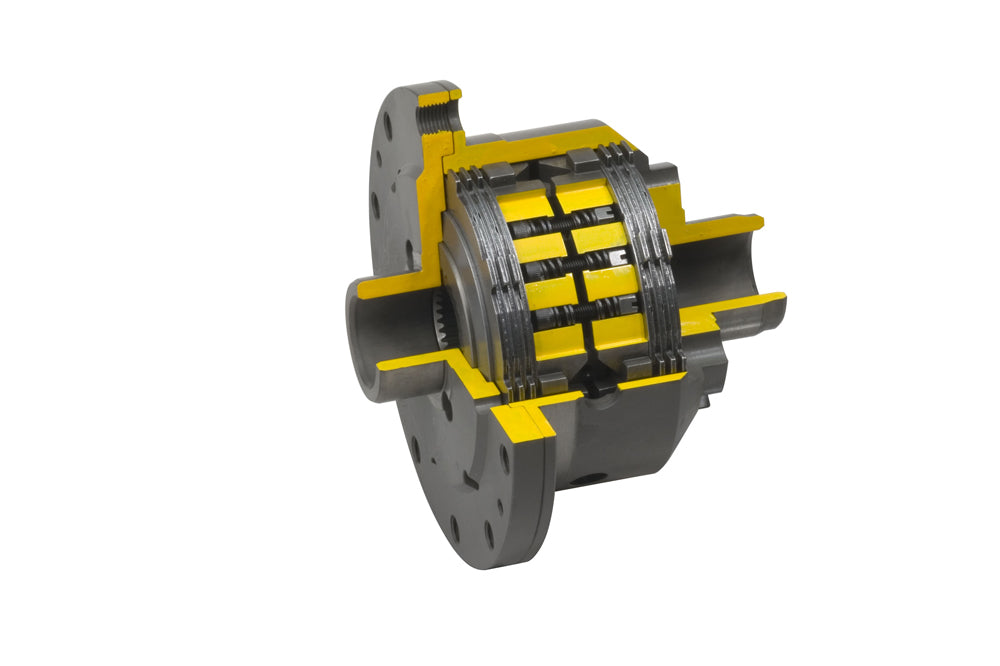Dealer Portal Walk-Through
Welcome to the OS GIKEN USA Dealer Network.
This document will detail how to login to access your B2B pricing and place an order.
Frequently Asked Questions can be found at the bottom of the page.
1. Access the OS Giken USA Page at www.osgikenusa.com
2. Locate and click on “Dealer Login” at the top right of the page on the navigation bar.

3. Enter the e-mail associated with your dealer account.
Note: Only ONE (1) e-mail address is allowed per dealer. If you need to change your dealer's e-mail, please contact sales@osgikenusa.com

4. You will be prompted for a 6-digit code sent to your e-mail. Enter this code and submit. Code expires in 15 minutes. If you do not login with this code within the 15 minute window, you will need to start again at Step #2.

5. You will now see your orders page. At the upper right corner, notice the silhouette icon and “Go to Store” button. Click on “Go to Store”
Note: Click on the silhouette icon to make changes to your store profile like shipping address and phone number.

6. You are now at the OSGikenUSA storefront. Select a product category by clicking on “Products” to show the dropdown menu. Click on your desired product category.

7. Products are now displayed with MSRP struckout, and your dealer discount adjacent.
Note: if “Pre-Order” is displayed in lieu of the “Add to Cart” button, product is out of stock.

To inquire about lead time, use the “Ask A Question” contact button on that item page.

8. After an item is added to cart, you can continue adding to your order by clicking the X at the top right or you may begin checkout.

9. During checkout, you may opt for Local Pickup or other shipping options.
Note: For Customer Arranged Shipping, a shipping label MUST be supplied.

10. You may also opt to ship to a different address at this time by selecting “Ship to a different address” after selecting your shipping method.

11. You will be prompted for payment information and billing address. For pre-paid accounts, orders processed through the store will require payment at the time of order.
Note: Pre-paid orders can be canceled and are fully refundable up until time of fulfillment.
Note: American Express is not an accepted form of payment.

12. At the payment portion of the checkout process, you may add an optional PO number to associate with this order

Alternatively, you may also enter your PO number at the review stage of checkout

13. Submit order for review and reach the Order Confirmation Screen

Frequently Asked Questions:
I’m a dealer. How do I access my online discount pricing?
Head to OSGikenUSA.com and click on “Dealer Login”
I haven’t set up my login credentials– How do I login?
Your email address is your login. The email address on file for your company is your B2B login.
Use this email to login, and a login code will be sent to your email address to login. No password needed.
If you need to change the email address on file, please contact us at sales@osgikenusa.com
I’d like to have multiple ordering emails.
Only ONE email address is allowed per dealer
The item I want to order shows “Pre Order” instead of “Add to Cart.” What does this mean?
If “Pre Order” is displayed in lieu of the “Add to Cart” button, the product is out of stock.
To inquire about lead time, use the “Ask A Question” contact button on that item page.
I’ve paid for my order already. Can I cancel?
Pre-paid orders can be canceled and are fully refundable up until time of fulfillment.